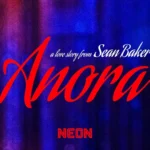If you’re looking to boost your productivity, exploring Spotify productivity tips can be a game-changer. This popular music streaming service isn’t just about tunes for your commute; it offers a treasure trove of features designed to enhance your workflow. Whether it’s the calming sounds of playlists tailored for work or engaging podcasts for concentration, Spotify has something for everyone. Additionally, with innovative options like AI playlists and offline listening, you can create the perfect environment to tackle your tasks more effectively. Discover how Spotify’s diverse offerings can transform your work routine and keep distractions at bay.
When it comes to maximizing your efficiency while working, Spotify’s features can serve as powerful tools. Many users find that utilizing music designed for focus can significantly enhance their concentration, while others prefer the informative nature of podcasts that provide insights into productivity and self-care. With the ability to curate personalized playlists or even leverage AI to create custom mixes, Spotify becomes an indispensable companion for anyone looking to improve their work habits. Additionally, options for offline listening ensure that you remain undistracted by notifications and external interruptions. Embrace the unique ways Spotify can redefine your workspace and keep you motivated.
Maximizing Productivity with Spotify Features
Spotify is not just a music streaming service; it is a powerful tool for enhancing productivity. The platform offers a plethora of features that cater to various listening preferences, allowing users to create tailored experiences that fit their work styles. For instance, users can utilize the AI Playlist feature to generate personalized playlists that match their mood and tasks. Whether you need upbeat tracks to energize your routine or soothing melodies to maintain concentration, Spotify’s extensive library ensures that you have the right soundtrack for any work session.
Moreover, Spotify’s crossfade and gapless playback features facilitate a seamless listening experience, eliminating the interruptions that can disrupt your workflow. By customizing the crossfade duration, you can transition smoothly between songs, keeping your focus intact. These features, combined with the ability to download offline playlists, empower users to create a distraction-free environment, making Spotify an essential ally in productivity.
Spotify Productivity Tips for a Focused Work Environment
If you’re looking to boost your productivity while working, incorporating Spotify into your daily routine can be an effective strategy. One of the best Spotify productivity tips is to curate specific playlists for different tasks. For example, create a playlist filled with instrumental or lo-fi music to help you concentrate during deep work sessions. You can also explore Spotify’s ready-made playlists designed for studying or working, which often feature tracks that promote focus and minimize distractions.
Additionally, consider integrating podcasts for concentration into your work routine. Educational or motivational podcasts can provide a refreshing break from music while still keeping your mind engaged. Spotify’s extensive collection of podcasts means you can find topics that resonate with you, whether it’s productivity hacks or self-improvement strategies. By mixing music and podcasts, you can create a dynamic auditory backdrop that enhances focus and keeps boredom at bay.
Creating Custom Playlists with Spotify’s AI Feature
One of the standout features of Spotify is its AI Playlist capability, which allows you to create customized playlists based on your specific preferences. This is particularly useful when you want to tailor your listening experience to fit your current mood or work task. Simply input a prompt, and Spotify’s algorithm will curate a selection of tracks that align with your request. For example, if you’re in need of upbeat tracks to get your energy up during a midday slump, the AI can generate a playlist that suits that exact need.
Once you have your AI-generated playlist, you can further refine it as needed. If a song doesn’t quite fit, you can remove it and ask the AI for suggestions until you create the perfect mix. This feature not only saves time but also enhances your listening experience by ensuring that every track contributes positively to your productivity.
The Benefits of Listening to Podcasts for Concentration
While music is a popular choice for many, podcasts can be an equally effective tool for enhancing concentration during work. Educational podcasts provide valuable information while allowing your mind to stay engaged with interesting topics. They can serve as a form of background noise that keeps your brain stimulated without being overly distracting. This can be particularly beneficial for tasks that require critical thinking or creativity, as podcasts can inspire new ideas and perspectives.
Spotify hosts a diverse range of podcasts, covering everything from business insights to mental health tips. By selecting content that aligns with your interests or work goals, you can create an enriching audio environment that supports your productivity. Listening to podcasts can also break the monotony of a long work session, providing a refreshing change of pace that keeps your motivation high.
Utilizing Spotify Connect for Seamless Device Switching
Spotify Connect is a feature that significantly enhances the user experience, especially for those who work on multiple devices. This functionality allows you to switch between devices effortlessly while maintaining control over your music. For example, you might start listening to a playlist on your phone during your commute, and then easily transition to your laptop when you arrive at your workspace. This seamless integration means you can keep your focus without the hassle of manually changing settings or reconnecting devices.
In addition to improving convenience, Spotify Connect can also enhance collaboration in team settings. If you’re working with colleagues, you can use the feature to share music or podcasts, creating a shared auditory experience that fosters teamwork and communication. Whether you’re at home or in a collaborative office environment, Spotify Connect helps you maintain a flow that supports productivity.
The Power of Offline Listening for Enhanced Focus
Offline listening is a game changer for those looking to minimize distractions while working. With a Spotify Premium subscription, you can download your favorite playlists and albums to listen to without needing internet access. This is particularly useful for individuals who find themselves easily sidetracked by notifications or the temptation to browse social media while working. By going offline, you can create a focused work environment that allows for deeper concentration on your tasks.
Additionally, offline playlists can be a great solution for those who work in areas with limited connectivity, such as during commutes or travel. By preparing your playlists in advance, you ensure that your productivity is never hindered by a lack of internet access. This level of preparation helps you maintain momentum in your work, allowing you to maximize your efficiency and output.
Leveraging the Sleep Timer for Productive Work Sessions
The Sleep Timer feature on Spotify is a handy tool that can aid in managing your work sessions effectively. By setting a timer for your music, podcasts, or audiobooks, you can create structured work intervals that align with techniques like the Pomodoro method. This approach not only helps you stay on track but also creates a sense of urgency that can enhance focus. After a set period of work, you can reward yourself with a break, allowing for necessary downtime without losing track of time.
To use the Sleep Timer effectively, simply select a song, tap on the three dots, and choose the timer option. This allows you to listen to your favorite tracks or podcasts without worrying about manually stopping the playback. By integrating the Sleep Timer into your routine, you can create a balanced workflow that promotes productivity while ensuring you take regular breaks.
Organizing Your Spotify Library for Better Focus
A cluttered Spotify library can be a significant distraction during work hours. Taking the time to organize your playlists and tracks can greatly enhance your ability to focus. By creating playlist folders that categorize music by genre, mood, or activity, you can quickly find the right soundtrack for your work sessions. This organization not only saves time but also ensures that you’re always ready with the perfect music to complement your tasks.
To create a playlist folder, simply access your library via the desktop or web app, click the “+” sign, and create a folder that suits your organizational style. You can then drag and drop existing playlists into these folders, making it easy to switch between different types of music or podcasts based on your current needs. A clean and organized library fosters a more productive environment, as it minimizes the time spent searching for the right tracks.
Collaborating with Friends Using Spotify’s Blend Feature
Spotify’s Blend feature offers an innovative way to collaborate with friends or colleagues while enhancing your productivity. By creating a shared playlist, you can combine your musical tastes, resulting in a unique blend that reflects both users’ preferences. This not only makes listening to music more enjoyable but also fosters a sense of connection, even when working remotely. Inviting friends to contribute to your Blend playlist can add variety and keep your work sessions fresh and engaging.
Setting up a Blend playlist is simple: just navigate to your library, click the “+” symbol, and select “Blend.” You can invite up to ten friends to join, creating a collaborative musical experience that can be enjoyed while working. This feature not only allows you to discover new music but also encourages teamwork and camaraderie, making your work environment more enjoyable.
Frequently Asked Questions
What are some Spotify productivity tips for creating an effective work playlist?
To create an effective work playlist on Spotify, utilize the AI Playlist feature to generate a custom mix that suits your focus style. Incorporate genres like lo-fi or chillwave music that promote concentration. Additionally, consider creating playlist folders to categorize your music by mood or task, ensuring quick access to your preferred tracks during work sessions.
How can podcasts for concentration improve my productivity on Spotify?
Listening to podcasts for concentration can significantly improve your productivity on Spotify by providing engaging content that keeps your mind occupied while you work. Choose educational podcasts that focus on topics like productivity, mindfulness, or self-care to enhance your focus and motivation, making tasks feel less overwhelming.
What is Spotify Connect and how can it enhance my productivity?
Spotify Connect allows you to switch and control music seamlessly between multiple devices connected to the same network. This feature enhances productivity by letting you control your listening experience without interrupting your workflow, allowing you to enjoy music on your laptop, phone, or smart speaker effortlessly.
How can I use the Sleep Timer feature to manage my work sessions on Spotify?
The Sleep Timer feature on Spotify can be used to time your work sessions effectively. Set the Sleep Timer to stop music or podcasts after a specified duration, helping you manage breaks and maintain focus. This can be particularly useful when using the Pomodoro technique to enhance productivity.
What are the benefits of downloading offline playlists for work on Spotify?
Downloading offline playlists on Spotify can significantly boost your productivity by allowing you to listen to music without distractions from notifications or internet connectivity. With a Spotify Premium subscription, you can prepare your playlists in advance and enjoy uninterrupted music while working, minimizing screen time and distractions.
How does adjusting the Crossfade feature improve my listening experience while working?
Adjusting the Crossfade feature on Spotify enhances your listening experience by eliminating silence between tracks, allowing for a seamless flow of music. Set the Crossfade duration to your preference and enable Gapless Playback for a continuous listening experience, which can help maintain your focus during work.
What is the Blend feature on Spotify and how can it help with productivity?
The Blend feature on Spotify allows you to create a shared playlist with friends or colleagues, combining both of your musical preferences. This not only makes working from home more enjoyable but also fosters collaboration and connection, making it easier to stay focused together while enjoying a curated selection of music.
How can I clean up my Spotify library to enhance my productivity?
To clean up your Spotify library for enhanced productivity, create playlist folders to organize your music by genre, mood, or activity. This declutters your library and makes it easier to find work-related playlists quickly, ensuring a more efficient listening experience while you focus on tasks.
| Feature | Description |
|---|---|
| AI Playlist | Create custom work playlists with Spotify’s AI feature based on your prompts. |
| Educational Podcasts | Listen to podcasts that enhance focus, covering topics like self-care and productivity. |
| Spotify Connect | Easily switch music playback between devices without interrupting your work. |
| Sleep Timer | Set a timer for music or podcasts to help manage work sessions and breaks. |
| Offline Playlists | Download music for offline listening to minimize distractions from notifications. |
| Crossfade | Adjust the transition time between songs to eliminate silence during playback. |
| Library Organization | Create playlist folders to categorize music by genre or mood for easier access. |
| Blend with Friends | Collaboratively create shared playlists with friends for a fun work environment. |
Summary
Spotify productivity tips can significantly enhance your work experience. By utilizing features like AI playlists, educational podcasts, and Spotify Connect, you can tailor your audio environment to help maintain focus and efficiency. Whether you prefer soothing sounds or engaging discussions, Spotify offers customizable options that suit your needs, making it an invaluable tool for boosting productivity while working.