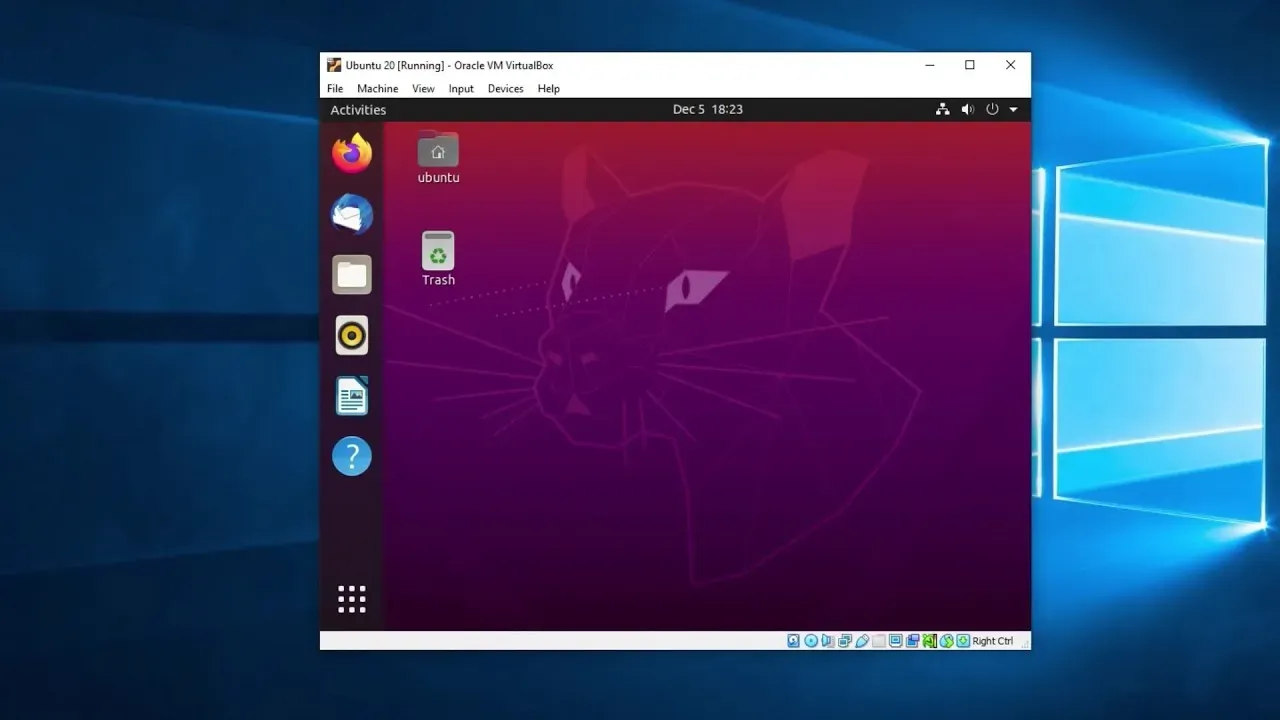Linux virtual machines (VMs) provide a unique opportunity for users to dive into the world of Linux without the risks associated with permanent changes to their computer systems. With a Linux VM, you can explore various distributions, experiment with commands, and test software in a controlled environment. This makes it an excellent choice for anyone curious about Linux installation or looking to enhance their skills through hands-on experience. By using virtual machines, you can easily switch back and forth between your primary operating system and Linux, ensuring a seamless learning process. The flexibility and safety offered by Linux VMs empower both beginners and seasoned developers to engage deeply with Linux while minimizing any potential disruptions to their main systems.
Linux emulation through virtual machines offers an innovative approach for users interested in experimenting with different operating systems. By utilizing virtual environments, individuals can safely explore Linux distributions and refine their skills in system administration without the commitment of a full installation. This method of learning allows for side-by-side comparisons of various setups and commands, fostering a more comprehensive understanding of Linux. Additionally, it enables developers to test applications across multiple environments without the need for additional hardware. Embracing this technology not only streamlines the process of learning Linux but also enhances overall productivity and efficiency.
The Benefits of Using Linux Virtual Machines for Safe Testing
Linux virtual machines (VMs) provide an excellent platform for safe testing and experimentation. Users can explore various Linux distributions and configurations without the risk of damaging their primary operating system. This isolated environment means that any changes made within the VM will not affect the host system, allowing users to experiment freely with software installations, configurations, and system settings. In case of any mishaps, users can quickly revert to a previous snapshot or simply reinstall the VM, ensuring that their main system remains intact and functional.
Furthermore, using a Linux VM is particularly advantageous for those who are new to Linux. It allows users to familiarize themselves with the operating system’s interface, commands, and functions in a risk-free setting. Whether you’re testing a new Linux installation or trying out various software packages, a VM enables you to learn and adapt without fear of making irreversible mistakes on your primary machine. This feature is especially beneficial for students and developers who need to experiment with different environments to hone their skills.
Learning Linux Effectively Through Virtual Machines
One of the greatest advantages of utilizing Linux VMs for learning is the ability to run multiple distributions simultaneously. This flexibility allows learners to compare different Linux environments side by side, gaining insights into their functionalities and workflows. For instance, a user can run Ubuntu while simultaneously exploring Fedora, making it easier to understand the nuances and unique features of each distro. This hands-on approach is invaluable, as it enhances the learning experience and fosters a deeper understanding of Linux as a whole.
Moreover, a Linux VM serves as a practical tool for developing skills in system administration and command-line operations. Beginners can practice various commands and configurations without needing a second physical machine. This convenience means learners can quickly switch between their main operating system and the VM to access tutorials, documentation, or other resources. As users grow more comfortable with Linux, they can take on more complex tasks and projects within the VM, making it a perfect environment for skill development.
Maximizing Resource Efficiency with Linux VMs
Linux virtual machines are known for their resource optimization capabilities, allowing users to allocate CPU, RAM, and storage according to their specific needs. This is particularly beneficial for users with lower-end hardware that may struggle to run demanding applications. By customizing the VM’s resource allocation, users can ensure that their primary system remains responsive while still being able to work within a Linux environment. For instance, when running a VM on a machine with limited RAM, reducing the VM’s memory usage can significantly improve overall system performance.
Additionally, the ability to adjust resource settings makes Linux VMs perfect for a variety of tasks. Users can allocate minimal resources for lightweight Linux distributions or ramp up the settings for more resource-intensive applications. This adaptability allows users to balance performance with their system’s limitations, ensuring a smooth experience regardless of the hardware’s capabilities. As a result, even those with older machines can begin exploring Linux without the need for a complete hardware overhaul.
Ensuring Enhanced Security with Linux Virtual Machines
One of the most significant advantages of using Linux virtual machines is the enhanced security they provide through isolation. By operating in a contained environment, users can test software or access potentially harmful files without endangering their primary operating system. This level of security is particularly important when experimenting with untrusted applications, as any malware or vulnerabilities present within the VM remain isolated. Consequently, users can enjoy peace of mind while exploring new software and configurations.
Furthermore, the isolation offered by VMs is crucial for developers and system administrators who frequently handle sensitive or experimental tasks. If something goes wrong within the VM, it does not affect the host machine, thus minimizing risks associated with software testing. This layer of security encourages users to explore and learn more about Linux without fear of compromising their primary system’s integrity.
Understanding the Drawbacks of Linux Virtual Machines
While Linux VMs offer numerous benefits, they are not without their drawbacks. One of the primary concerns is the performance overhead associated with running a virtual machine. Since a VM operates as a layer above the host operating system, it can lead to slower performance compared to running Linux natively. This performance dip can be particularly noticeable when using resource-intensive applications or tasks that require high graphics performance. Users may find that gaming or graphic design tasks suffer in a VM environment due to this overhead.
Moreover, users should also be aware of potential hardware compatibility limitations when using Linux VMs. Certain peripherals, such as specialized USB devices or advanced graphic cards, may not function optimally within a virtual environment. If you require specific hardware support for your projects or workflows, it is essential to assess whether a VM can meet your needs before committing to this solution. In some cases, a native installation of Linux might be the better choice.
Navigating Complexity in Setting Up Linux Virtual Machines
Setting up a Linux VM can be a complex process, especially for those who are new to virtualization technology. While many VM applications offer user-friendly interfaces, the initial configuration and setup can still present challenges. Users need to understand how to allocate resources, choose the right Linux distribution, and install necessary drivers for optimal performance. For beginners, this learning curve might seem daunting, but with the right resources and tutorials, it can become a rewarding experience.
Additionally, managing multiple VMs can add to the complexity. As users begin to explore various Linux distributions and configurations, they may find themselves juggling several virtual machines at once. Keeping track of different setups and ensuring each VM is running smoothly requires organization and attention to detail. However, this complexity can also serve as a valuable learning opportunity, helping users to develop problem-solving skills and a deeper understanding of virtualization technologies.
Identifying Security Risks in Linux Virtual Machines
While Linux virtual machines offer a secure testing environment, they are not entirely invulnerable. Some advanced malware can detect when they are operating within a VM and may behave differently to avoid detection. This potential for hypervisor escapes poses a risk, as attackers can exploit vulnerabilities in the virtualization software to gain access to the host system. Therefore, it is crucial for users to stay vigilant and maintain their hypervisors with the latest security patches to safeguard against such threats.
Moreover, users must also be cautious about the types of software they run within their VMs. Although the isolation provided by a VM can limit the impact of malware, it is not a foolproof solution. Regular security practices, such as using antivirus software and avoiding untrusted applications, should still be employed to minimize risks. By taking these precautions, users can continue to enjoy the benefits of Linux VMs while mitigating potential security threats.
Long-Term Considerations for Using Linux Virtual Machines
While Linux VMs are excellent for testing and learning, they may not be the best option for long-term use. Users looking for a stable and robust environment for daily tasks may find that a dual-boot setup or a native Linux installation better suits their needs. A native installation allows for direct hardware access, improving performance and compatibility with specialized software and peripherals. This can be especially important for users who require a reliable operating system for work or other critical applications.
Additionally, while VMs provide a convenient way to experiment with different Linux distributions, they may not offer the same level of integration and responsiveness as a dedicated installation. Users who find themselves relying on Linux for day-to-day tasks may benefit from investing the time and resources into setting up a dual-boot system or fully committing to a native installation. This consideration ensures that users can take full advantage of Linux’s capabilities without facing the limitations that come with virtualization.
Conclusion: The Role of Linux VMs in Modern Computing
In summary, Linux virtual machines play a significant role in modern computing, offering users a safe, flexible environment to explore, learn, and experiment with Linux. They provide numerous benefits such as enhanced security, resource optimization, and ease of use for beginners. As technology continues to evolve, the demand for versatile solutions like Linux VMs will likely grow, making them an essential tool for developers, learners, and tech enthusiasts alike.
However, it is essential for users to weigh the advantages against the potential drawbacks of using Linux VMs. Understanding the performance limitations, hardware compatibility issues, and complexity of setup can help users make informed decisions about their computing environments. Ultimately, whether one chooses to use a Linux VM or a native installation will depend on their specific needs and preferences, but the opportunities for learning and growth within the Linux ecosystem are endless.
Frequently Asked Questions
What are the benefits of using Linux virtual machines for learning?
Using Linux virtual machines (VMs) is a fantastic way to learn Linux because they provide a safe environment for experimentation. You can practice commands, test different Linux distributions, and develop skills without risking your main operating system. This flexibility allows you to run multiple Linux installations side by side, making it easier to compare features and workflows. Additionally, VMs let you take snapshots, so you can revert to a previous state if something goes wrong.
How can I set up a Linux VM on my computer?
Setting up a Linux virtual machine is straightforward. First, you need a hypervisor like VirtualBox or VMware. Download and install the hypervisor, then create a new VM and allocate resources like CPU and RAM. Next, download a Linux distribution ISO file and attach it to the VM. Finally, start the VM and follow the installation instructions for Linux. This process allows you to run Linux alongside your current operating system without making permanent changes.
Is a Linux VM suitable for software development and testing?
Yes, a Linux VM is excellent for software development and testing. It allows developers to create isolated environments for different Linux distributions, enabling them to test software compatibility and performance. For example, you can run Ubuntu and Fedora VMs simultaneously to compare how your application behaves on each system. This flexibility enhances cross-platform development and helps ensure that your software runs smoothly on various Linux environments.
What should I consider before installing a Linux VM on my computer?
Before installing a Linux VM, consider your computer’s hardware specifications. VMs can require significant resources, so ensure your system has enough CPU power and RAM to run both the main OS and the VM effectively. Additionally, be aware of potential performance overhead, as running a VM can slow down your computer, especially if you’re using resource-intensive applications. Lastly, think about your goals; a VM is ideal for testing and learning but might not be the best choice for long-term use.
Can I run multiple Linux distributions in separate virtual machines?
Absolutely! One of the key advantages of Linux virtual machines is the ability to run multiple Linux distributions simultaneously. This feature allows you to easily compare different environments, test applications across various distros, and explore unique features of each system. You can allocate specific resources to each VM, making it a versatile solution for developers and learners looking to expand their Linux knowledge.
Are there security risks associated with using a Linux VM?
While Linux VMs provide a degree of isolation that enhances security, they are not invulnerable. Some advanced malware can detect if it is running in a VM and may behave differently to evade detection. Additionally, vulnerabilities in the hypervisor can lead to hypervisor escapes, allowing an attacker to access the host system. To mitigate these risks, keep your hypervisor updated with the latest security patches and practice safe browsing and downloading habits within your VM.
What are the downsides of using a Linux VM for everyday tasks?
Using a Linux VM for everyday tasks has some downsides. Performance can be slower compared to running Linux natively due to resource sharing between the VM and the host OS. Additionally, compatibility issues may arise with certain hardware, making it challenging to use specialized peripherals. Furthermore, while VMs are great for testing and learning, they might not provide the stability and reliability needed for long-term daily use, where a native Linux installation would be more appropriate.
How can I optimize resource usage for my Linux virtual machine?
To optimize resource usage for your Linux virtual machine, start by adjusting the allocated CPU cores and RAM to balance performance with your system’s capabilities. For lighter tasks, you can allocate minimal resources, while for more demanding applications, you may temporarily increase these allocations. Additionally, make sure to disable unnecessary services and applications within the VM to free up resources. This flexibility allows you to tailor the VM’s performance to suit your needs.
| Key Points | Details |
|---|---|
| What is a Linux Virtual Machine? | A VM simulates a computer environment, allowing you to run Linux alongside your main OS without permanent changes. |
| Safe Testing and Experimentation | Isolated environment for experimenting with settings and software, with the ability to revert to snapshots. |
| Learning and Skill Development | Ideal for beginners to practice Linux commands and system administration without needing extra hardware. |
| Development and Cross-Platform Compatibility | Useful for developers to test software on various Linux distributions without needing multiple machines. |
| Resource Optimization | Flexibility in resource allocation allows VMs to run on lower-end devices, adjusting RAM and CPU as needed. |
| Enhanced Security Through Isolation | VMs isolate testing environments, protecting the main system from potential malware or crashes. |
| Performance Overhead | Running a VM can slow down performance due to resource sharing with the host OS. |
| Hardware Compatibility Limitations | VMs may have issues with specific hardware devices, especially high-performance peripherals. |
| Complexity in Setup and Management | Setting up a VM can be challenging, particularly for beginners unfamiliar with virtualization. |
| Security Risks | Advanced malware may detect VMs, and vulnerabilities in hypervisors can pose security threats. |
| Not Ideal for Long-Term Use | While useful for testing, VMs are not recommended for daily tasks or long-term Linux use. |
Summary
Linux virtual machines provide a unique opportunity for users to explore and learn about Linux in a safe and flexible manner. They allow for experimentation and development without the risk of disrupting your primary operating system. However, while they are ideal for testing and learning, potential users should also be aware of limitations regarding performance, hardware compatibility, and security. Understanding these aspects can help you make an informed decision about whether a Linux VM is the right choice for your needs.