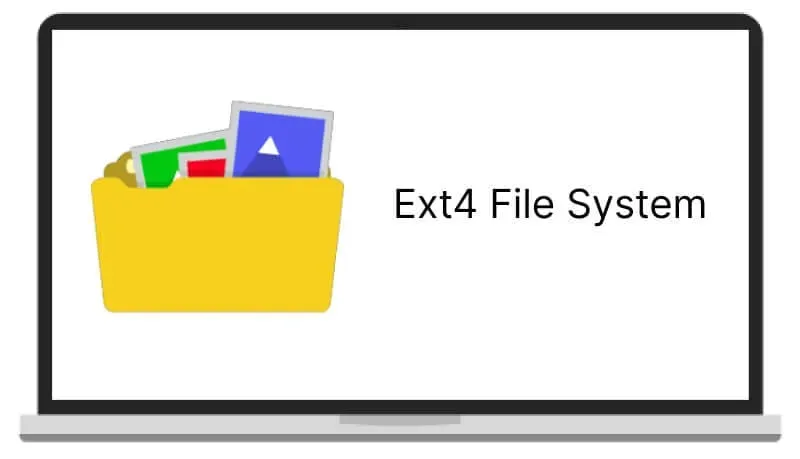The ext4 filesystem has become the go-to choice for many Linux users, thanks to its exceptional balance of simplicity, performance, and compatibility. As the default filesystem for most Linux distributions, ext4 offers advanced features such as journaling, which safeguards against data loss during unexpected crashes. While other Linux filesystems like Btrfs, XFS, and ZFS offer unique advantages for specific use cases, ext4 remains a solid option for general-purpose use. Its ability to manage large volumes of data efficiently makes it ideal for everything from personal computers to enterprise servers. If you’re exploring the landscape of Linux filesystems, understanding when to use ext4 versus alternatives like exFAT is crucial for optimizing your system’s performance and reliability.
When discussing the ext4 filesystem, it’s essential to recognize it as an evolved version of earlier Linux filesystems, providing enhanced performance and reliability for users. This modern filesystem stands out in a competitive field that includes alternatives such as Btrfs, XFS, and ZFS, each tailored for specific scenarios and workloads. Whether you are managing large databases or simple file storage, ext4 offers a user-friendly experience that doesn’t sacrifice speed or efficiency. Moreover, as part of the broader category of Linux filesystems, ext4 showcases the advancements in data management technologies that have emerged over the years. Understanding these terms and their implications can help users make informed choices about their filesystem needs.
Understanding the Ext4 Filesystem: Pros and Cons
The Ext4 filesystem stands as the default choice for many Linux distributions due to its blend of performance and reliability. One of its most significant advantages is its backward compatibility with Ext2 and Ext3, ensuring that users transitioning from older systems face minimal hurdles. This compatibility, combined with features like journaling, allows Ext4 to maintain data integrity even during unexpected shutdowns, making it a reliable option for general use. However, it’s essential to recognize that while Ext4 is user-friendly, it may not be the best choice for specific use cases that demand advanced functionalities.
For instance, if you require features such as snapshots and self-healing capabilities, Ext4 falls short compared to filesystems like Btrfs and ZFS. Additionally, while Ext4 supports a vast number of files and directories, it lacks the dynamic scalability found in modern filesystems tailored for large data environments. Therefore, while Ext4 is excellent for most users, those with specialized requirements might need to consider alternative options.
Exploring Btrfs: A Feature-Rich Alternative
Btrfs presents itself as a robust alternative to Ext4, especially for users who prioritize data integrity and management features. Its ability to create snapshots allows users to revert to previous states of the filesystem, which is invaluable in scenarios involving data corruption or accidental deletions. Moreover, the self-healing capability of Btrfs means that it can automatically detect and correct data inconsistencies, enhancing data security. This is particularly beneficial for server environments where uptime and data accuracy are paramount.
However, these advanced features come with trade-offs. Btrfs operates with a performance overhead due to its Copy-on-Write (CoW) mechanism, which, while beneficial for data safety, can slow down write operations compared to Ext4. Users should weigh these factors when deciding on a filesystem, as Btrfs may be overkill for those who only need basic storage solutions. Overall, Btrfs is an excellent choice for users who require advanced storage management capabilities.
Why Choose XFS for Large Data Sets?
XFS is particularly well-suited for environments that handle large files, such as media production and data-intensive applications. Its design allows it to manage files up to 500TB, significantly outpacing Ext4’s 16TB limit. This scalability makes XFS a preferred choice for enterprise-level applications and high-performance computing scenarios. Additionally, XFS excels in parallel input/output operations, which means it can read and write multiple files simultaneously, greatly improving efficiency in server settings.
For users running a home server or a NAS, XFS can handle the demanding tasks of streaming high-definition video or managing extensive databases with ease. Although some might argue that its capabilities are excessive for typical desktop use, the advantages in performance and reliability can justify its implementation in data-heavy applications. Ultimately, if large file storage and performance are top priorities, XFS is a compelling option to consider.
ZFS: The Advanced Filesystem Solution
ZFS stands out as a powerful filesystem designed for enterprise-level data management. It integrates features such as high storage capacities, built-in data compression, and advanced snapshot capabilities, making it ideal for environments where data integrity and availability are critical. Unlike other filesystems, ZFS utilizes a unique approach to data management that includes pooled storage, allowing users to combine multiple devices into a single storage pool, simplifying management and enhancing performance.
However, the primary drawback of ZFS is that it is not typically included in many mainstream Linux distributions, which can deter users who prefer out-of-the-box solutions. Installation may require additional steps, which can be a barrier for less experienced users. Nevertheless, for those willing to invest the time, ZFS can offer unparalleled data protection and efficiency, particularly for businesses and advanced users who need robust storage solutions.
The Role of exFAT in Linux Filesystems
exFAT is a filesystem that bridges the gap between Windows and Linux, particularly for users who need to manage external drives. Its design caters specifically to flash storage, providing a solution that is lightweight and efficient. Unlike traditional FAT filesystems, exFAT supports larger files and is optimized for modern storage solutions, making it a reliable choice for USB drives and SD cards that require cross-platform compatibility.
While exFAT is not a native Linux filesystem, it has gained popularity due to its simplicity and ease of use across different operating systems. For users who frequently transfer files between Linux and Windows, exFAT can be a practical solution. However, it is essential to remember that exFAT does not offer the same level of data integrity features as filesystems like Btrfs or ZFS, so it may not be suitable for critical data storage where reliability is a concern.
Comparing Linux Filesystems: When to Choose What?
When evaluating which filesystem to use on Linux, several factors come into play, including the specific use case, performance requirements, and the need for advanced features. Ext4 remains the go-to choice for general use due to its balance of performance and ease of management. However, for users requiring advanced data management capabilities, Btrfs or ZFS may provide the necessary features for data integrity and recovery.
On the other hand, if your work involves handling large files or high-volume data transfers, XFS should be at the top of your list. Each filesystem has its strengths, so understanding the specific needs of your applications and workflows will guide you in making the best choice. Always consider future scalability and performance requirements to ensure that your selected filesystem will serve your needs well into the future.
The Future of Filesystems in Linux
The landscape of Linux filesystems continues to evolve, with ongoing developments in existing options and the introduction of new technologies. As data storage needs grow, filesystems like Btrfs and ZFS are becoming more popular due to their advanced features that cater to modern data management challenges. The shift towards cloud computing and virtualization also influences filesystem design, pushing for solutions that are efficient, scalable, and secure.
Looking ahead, users can expect to see improvements in filesystems that enhance performance and reliability, particularly in multi-user and distributed environments. As Linux remains a dominant force in the server and enterprise markets, the demand for robust and flexible filesystem options will likely drive innovation, ensuring that users have access to the best tools for their data management needs.
Key Considerations When Choosing a Filesystem
When selecting a filesystem for your Linux installation, it’s crucial to consider various factors that impact performance, reliability, and usability. First and foremost, assess your specific use case—whether it’s for a personal computer, a server environment, or a specialized application can significantly influence your choice. For instance, if you require high-speed access to large media files, XFS or Btrfs might be more suitable than Ext4.
Additionally, contemplate the importance of data integrity and recovery features. If your work relies heavily on data protection, opting for filesystems that support snapshots and self-healing, such as Btrfs or ZFS, is wise. Lastly, keep in mind the level of community support and documentation available for each filesystem, as this can greatly affect your ability to troubleshoot and optimize your setup.
Closing Thoughts on Linux Filesystems
In conclusion, the choice of filesystem can have a significant impact on the performance and reliability of your Linux system. While Ext4 remains the default for many users due to its simplicity and effectiveness, alternative filesystems like Btrfs, XFS, and ZFS offer unique features that can cater to specific needs. Understanding the strengths and weaknesses of each filesystem will empower users to make informed decisions that align with their operational requirements.
As you explore the various filesystem options available, keep in mind the evolving nature of technology and data management practices. Staying informed about advancements in filesystem design will ensure that you choose a solution that not only meets your current needs but also adapts to the future demands of data storage and management.
Frequently Asked Questions
What are the main advantages of the ext4 filesystem on Linux?
The ext4 filesystem is favored for its simplicity, compatibility, and performance. It supports large file sizes up to 16TB, has no limit on the number of subdirectories, and is backward compatible with ext2 and ext3. Additionally, ext4 features journaling, which helps prevent data loss during crashes, making it a reliable choice for most Linux users.
When should I consider using Btrfs instead of the ext4 filesystem?
You should consider using Btrfs if you need advanced features like snapshots and self-healing capabilities. Btrfs allows for automatic data recovery and integrity checks, making it ideal for systems that require high data reliability. However, it may have a performance overhead compared to ext4, especially in typical home PC workloads.
What makes XFS a better choice than ext4 for certain applications?
XFS is particularly advantageous for applications that require the handling of large files, as it can store files up to 500TB, compared to ext4’s 16TB limit. Additionally, XFS performs parallel read and write operations, which can significantly enhance performance in server environments, making it suitable for tasks like video editing and data storage on NAS systems.
Is ZFS a good alternative to ext4 for Linux users?
Yes, ZFS can be a strong alternative for Linux users, especially for server applications, due to its support for large file sizes (up to 16EB) and advanced features such as data compression and snapshot capabilities. However, ZFS is not as commonly preinstalled on Linux distributions, so users may need to manually install it, which could be a barrier for some.
What is the best filesystem for removable drives, and how does it compare to ext4?
The best filesystem for removable drives is exFAT, as it is designed for compatibility across various operating systems, including Windows and macOS. Unlike ext4, which is optimized for Linux environments, exFAT is more versatile for external drives, making it a better choice for users who need to transfer files between different systems.
How does the ext4 filesystem handle data integrity compared to Btrfs?
The ext4 filesystem primarily relies on journaling to maintain data integrity, which helps prevent data loss during system crashes. In contrast, Btrfs offers additional features such as checksums for data verification and self-healing capabilities, which allow it to automatically repair corrupted data, providing a higher level of data integrity.
Can ext4 and XFS be used interchangeably on Linux systems?
While ext4 and XFS can both be used on Linux systems, they are optimized for different use cases. Ext4 is suitable for general use and offers good performance for everyday tasks, while XFS excels in environments that require handling large files and high throughput. Therefore, the choice between them should be based on specific workload requirements.
What are the limitations of the ext4 filesystem compared to Btrfs and XFS?
The limitations of the ext4 filesystem include its maximum file size of 16TB and lack of advanced features like snapshots and built-in data checksums, which are supported by Btrfs. Additionally, ext4 does not perform as well as XFS when handling large files or workloads that benefit from parallel read/write operations.
| Filesystem | Key Features | Best Use Case |
|---|---|---|
| Ext4 | Simplicity, compatibility, no limit on subdirectories | Default filesystem for most Linux distros, general use |
| Btrfs | Snapshots, self-repair, Copy-on-Write (CoW) | Advanced features for data integrity, suitable for servers |
| XFS | Handles large files, parallel read/write operations | Best for large file storage, NAS, and server workloads |
| ZFS | High capacity, LZ4 compression, primarily for servers | Server environments, large data storage needs |
| exFAT | Compatible with multiple OS, best for flash drives | Removable drives used across different operating systems |
Summary
The ext4 filesystem is widely regarded as the default choice for Linux installations due to its balance of performance, simplicity, and compatibility. While it serves well for general purposes, users should consider alternatives like Btrfs for its advanced snapshot capabilities or XFS for managing large files. Understanding the strengths and weaknesses of different filesystems ensures that you can choose the most suitable one for your specific use case.